You are being stalked, right now, at this very moment. And by that, I mean your personal information is considered a very hot commodity among people you have never even met.
We all leave behind little bits of personal information with every new new step in our digital footprint: What sites we visit, what searches we conduct, what links we follow, and so on. Collecting that information is big business. Every time you visit a website—even this one—a ripple of data is sent through the Internet, often without our knowledge and sometimes without our consent. Lightbeam, a visually striking new add-on from Mozilla, helps illuminate the sometimes-invisible connections that weave our digital lives.
Firefoxers can find the Lightbeam add-on here. Once installed, users will find the Lightbeam logo in the bottom right of the browser. Clicking it will open a new tab with three visualization options: Graph, Clock, and List.
The default Graph option creates an zoomable, interactive visualization of your Web activity. Every time you voluntarilly visit a site, Lightbeam records this hit with a circle icon. Lightbeam assigns a triangle icon for every third-party site actively sucking data from the page you visited. Each site you visit is visually connected with a drawn line; a purple line means that a cookie is involved in the data transfer. Each site icon will be sized according to the amount of connections, and each icon will be closer to other icons depending on how many connections they share.
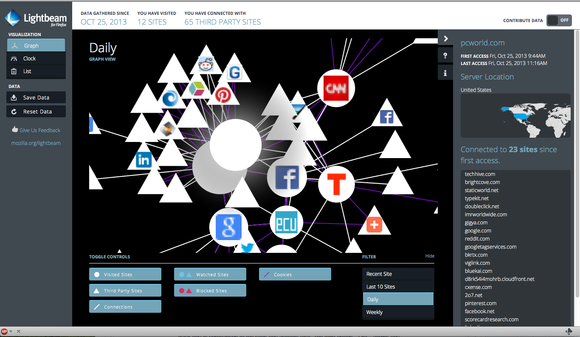 Not all tracking is bad, but did you realize how much is actually taking place?
Not all tracking is bad, but did you realize how much is actually taking place?Two things become instantly apparent when using Lightbeam's Graph visualization: 1) The tangled nature of your digital connections will make you appreciate the metaphor of "the Web"; and 2) you realize the exponentially greater number of third-party sites tracking your activity compared with the ones you voluntarily visit.
You can also click on each individual icon—either circle or triangle—and a slide-out will give information on that site. For example, the largest triangle from my brief hands-on was Google Analytics (Google's backend traffic tracking tool), which is apparently sucking up my Web behavior via everyone from TED to Mozilla to the NSA site.
Git yer red hot data porn
The second option, Lightbeam's Clock view, will illustrate the extent of your digital footprint throughout the day. Once again, note the visualization of the number of third-party sites that track you in comparison with the sites you actively visit. The third option, "List," allows you to dig down into the data in sortable list format.
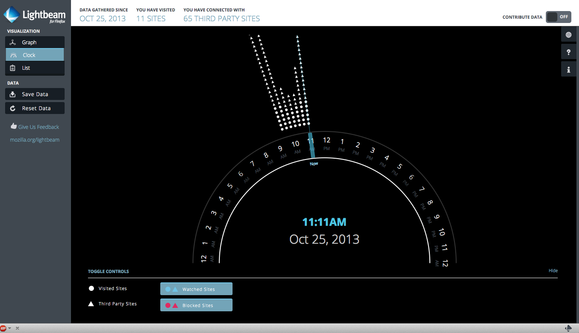 Notice how many more triangles there are compared with circles.
Notice how many more triangles there are compared with circles.If you're wondering what happens to the data collected by Lightbeam, the answer is nothing—at least by default. However, if you choose, you can contribute your data to Lightbeam so it can create a "big-picture view of how tracking works on the Internet, and how third-party sites are connected to multiple other sites." Users can join in the crowdsourcing project by toggling the "contribute data" option in the top right of the screen from the default "off." Users also have the option to download a Lightbeam-specific JSON file locally.
We should note that not all tracking is bad. It helps make the user experience for many sites more agreeable, and also helps websites fund themselves. However, since it is your (occasionally very) personal data, wouldn't you like to have a better idea of how it is being spread around?
Clarifying Collusion
If Lightbeam sounds familiar, it's because it is the next generation of the add-on known as Collusion. Collusion began as a project of Mozilla software developer Atul Varma in 2011. In 2012, Gary Kovaks, the CEO of Mozilla at the time, introduced the add-on in a popular TED Talk:
Subscribe to the Security Watch Newsletter
Thank you for sharing this page.
Sorry! There was an error emailing this page
Related Topics: notre dame football TLC Movie revenge Mary Lambert mila kunis
No comments:
Post a Comment
Note: Only a member of this blog may post a comment.